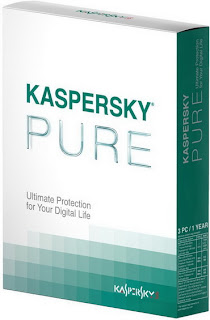For loading virtual disk drives, Daemon Tools is the best-known app around. The name comes from Disk And Execution MONitor, meaning that the program runs the minor task of drive emulation, so that virtual CD and DVD files can run.
The list of file types supported by the pro version of this program is impressive. B5T, B6T, BWT, CCD, CDI, CUE, ISO, MDS, NRG, PDI, and ISZ are all supported, as are up to 32 virtual drives. The benefits of running commonly-used discs from a hard drive instead of the disc itself are many, and go beyond reduced wear-and-tear on the disc. The app also converts discs into disc images, saving you the step of having to find a converter.
Daemon Tools also features events logs, device and image property displays, encryption, and panel locking, so that you can fix in stone the user interfaces' configuration. The UI is nothing to sneeze at, either, with a nav that naturally emulates the file explorer in Windows XP. For top-shelf disc image ripping and drive emulation, Daemon Tools is the premier choice for power users, but is easy enough to learn for beginners.